Whether you're a pro-drone pilot or just a beginner, this two inch, technology-packed, Sky Viper Nano Drone will impress you with its amazing features and durable construction.
Two different flight sensitivity modes help even the newest pilots learn to fly in no time.
Flight Sensitivity One is an easy to learn mode with "Flight Assist" buttons. Auto Launch starts up your drone to a stationary hover position - no more max throttle, sending your drone to the ceiling! Auto Land will stop your drone flying in midair, and then touch down with precision. But the really cool part is the stabilized Auto Hover. With just the push of the altitude buttons, make the drone fly up and down 1 foot without worrying about precise joystick control and speed. It's perfect for beginners so they can concentrate on learning the basics.
Flight Sensitivity Two is for more advanced users and gives you total control of the drone including manual throttle, as well as high-speed flight, just like the pro drones.
No matter what mode you are flying in you will have use of the drone's coolest feature: the "stunt" button. This will make the drone do an automatic flip or barrel roll by simply pressing the stunt button along with the right flight stick. Even in a small room, it can perform this feat because it finishes the stunt right back where it started.
The drone's color-coded lights and rotor blades help pilot know which way the drone faces for easier flight. The propellers and drone body are flexible yet durable enough to withstand countless crashes, but you do get extra rotor blades just in case.
As an added bonus, there's a companion simulator app by SkyViper that lets you control a virtual drone on your phone! Learn and practice the basics anytime, anywhere. No matter what your skill level is, this nano drone is tons of fun!
Download the Flight Sim app here: iOS App for iPhones/iPads or Android App
Features and Benefits
- Auto Launch, Auto Hover & Auto Land
- One Touch Stunts, Barrel Rolls And Flips In 4 Directions
- Manual And Auto Altitude Modes
- Hover And Fly Hands-Free Or Have Complete Control
- Color-Coded Blades and Lights For Easy Orientation
- High Performance 2.4 GHz Transmitter Lets You Fly 200 Feet Away
- Flexible, Durable Body Absorbs Crash Impacts
- Four Extra Rotor Blades Included
- Trim Buttons For Easy Control And Hovering
- Rechargeable Lithium-Polymer 3.7V 100mAh Battery
- USB Cable With LED Charge Light
- No FAA Registration Required
- Dimensions: Drone 2" X 2" X 0.5"
- Remote 4.5" X 2.6" X 1.5" (uses 3 AAA Batteries not included)
Two different flight sensitivity modes help even the newest pilots learn to fly in no time.
Flight Sensitivity One is an easy to learn mode with "Flight Assist" buttons. Auto Launch starts up your drone to a stationary hover position - no more max throttle, sending your drone to the ceiling! Auto Land will stop your drone flying in midair, and then touch down with precision. But the really cool part is the stabilized Auto Hover. With just the push of the altitude buttons, make the drone fly up and down 1 foot without worrying about precise joystick control and speed. It's perfect for beginners so they can concentrate on learning the basics.
Flight Sensitivity Two is for more advanced users and gives you total control of the drone including manual throttle, as well as high-speed flight, just like the pro drones.
No matter what mode you are flying in you will have use of the drone's coolest feature: the "stunt" button. This will make the drone do an automatic flip or barrel roll by simply pressing the stunt button along with the right flight stick. Even in a small room, it can perform this feat because it finishes the stunt right back where it started.
The drone's color-coded lights and rotor blades help pilot know which way the drone faces for easier flight. The propellers and drone body are flexible yet durable enough to withstand countless crashes, but you do get extra rotor blades just in case.
As an added bonus, there's a companion simulator app by SkyViper that lets you control a virtual drone on your phone! Learn and practice the basics anytime, anywhere. No matter what your skill level is, this nano drone is tons of fun!
Download the Flight Sim app here: iOS App for iPhones/iPads or Android App
Features and Benefits
- Auto Launch, Auto Hover & Auto Land
- One Touch Stunts, Barrel Rolls And Flips In 4 Directions
- Manual And Auto Altitude Modes
- Hover And Fly Hands-Free Or Have Complete Control
- Color-Coded Blades and Lights For Easy Orientation
- High Performance 2.4 GHz Transmitter Lets You Fly 200 Feet Away
- Flexible, Durable Body Absorbs Crash Impacts
- Four Extra Rotor Blades Included
- Trim Buttons For Easy Control And Hovering
- Rechargeable Lithium-Polymer 3.7V 100mAh Battery
- USB Cable With LED Charge Light
- No FAA Registration Required
- Dimensions: Drone 2" X 2" X 0.5"
- Remote 4.5" X 2.6" X 1.5" (uses 3 AAA Batteries not included)
You Might Also Like
This is the easiest way to upgrade your power outlets without any tools or installation! This simple plugin unit actually gives you 6 convenient AC outlets. This is an upgraded version compared to many: it features a standard USB port as well as a more modern USB-C output for more modern devices for speedy charging.
#10829
$69.99
$19.99